Red*Red is linked with energy, war, danger, strength, power, determination as well as passion, desire and love.
*It has a very high visibility, that’s why stop signs, stoplights, and fire equipment are usually painted in red.
Orange*Orange is associated with joy, sunshine and tropics.
*It represents happiness, creativity, determination, success, and encouragement.
*Orange has a very high visibility, and is used in catching attention and highlighting important things.
Yellow*Yellow is associated with joy, happiness, intellect, and energy.
*In heraldry, yellow indicates honor and loyalty. Later the meaning of yellow was connected with cowardice.
*Yellow is usually taken as a ‘kiddish’ color so it is not used in the prestigious products.
Green*Green symbolizes for growth, harmony, freshness, and fertility.
*Green has great healing power. It is the most restful color for human eyes; it can improve vision.
*Green is also taken as the sign of neutrality, peace and safety.
Blue*Blue is the color of sky and sea. It is often associated with depth and stability.
*It symbolizes trust, loyalty, wisdom, confidence, intelligence, faith, truth, and heaven.
*Blue is associated with tranquility, calmness, piety, sincerity, consciousness and intellect.
Purple*Purple is associated with royalty, wisdom, independence, creativity and mystery. It symbolizes power, nobility, luxury, and ambition.
*It conveys wealth and extravagance.
White*White is associated with light, goodness, innocence and purity.
*It is considered to be the color of perfection.
*White shows simplicity and used in high-tech products.
*White can represent successful beginning.
Black*Black is associated with power, elegance, formality, death, evil, and mystery.
*Black is associated with fear and is used in war.
*Black denoted strength and authority. It is considered to be a prestigious color.
*A black suit or dress can make you look thinner and smart.
More colors..Light red represents joy, passion, sensitivity, and love.
Pink signifies romance, love, and friendship. It denotes feminine qualities and passiveness.
Dark red is associated with vigor, willpower, rage, anger, leadership, courage, longing, malice, and wrath.
Brown suggests stability and denotes masculine qualities.
Reddish-brown is associated with harvest and fall.
Dark orange can mean deceit and distrust.
Red-orange corresponds to desire, passion, pleasure, domination, aggression, and thirst for action.
Gold evokes the feeling of prestige. The meaning of gold is illumination, wisdom, and wealth. Gold often symbolizes high quality.
Dull (dingy) yellow represents caution, decay, sickness, and jealousy.
Light yellow is associated with intellect, freshness, and joy.
Dark green is associated with ambition, greed, and jealousy.
Yellow-green can indicate sickness, cowardice, discord, and jealousy.
Aqua is associated with emotional healing and protection.
Olive green is the traditional color of peace.
Light blue is associated with health, healing, tranquility, understanding, and softness.
Dark blue represents knowledge, power, integrity, and seriousness.
Light purple evokes romantic and nostalgic feelings.
Dark purple evokes gloom and sad feelings. It can cause frustration.
Note:These are the important ones; if you want to know them more, Click here!




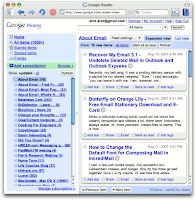





















 Everyone knows it’s difficult to find true love, but the problem lies not only in finding the right person, but on making the relation work. One thing that ruins most of the relationships is high expectations. People believe that romance as shown in the movies is what an ideal love life should be like. But here’s a reality check: Life is not two hours of entertainment directed by cool dude.
Everyone knows it’s difficult to find true love, but the problem lies not only in finding the right person, but on making the relation work. One thing that ruins most of the relationships is high expectations. People believe that romance as shown in the movies is what an ideal love life should be like. But here’s a reality check: Life is not two hours of entertainment directed by cool dude. 
 Okey! the days are coming near for
Okey! the days are coming near for 

 This one really looks beautiful.
This one really looks beautiful.
