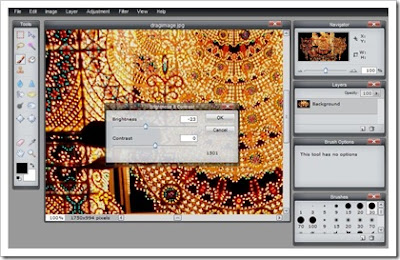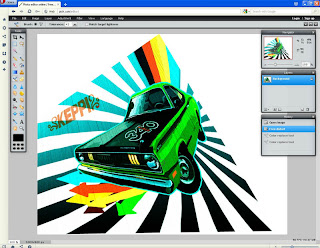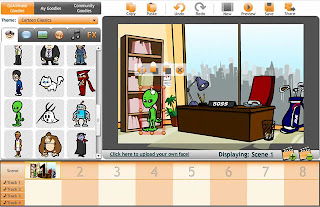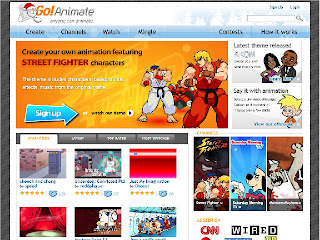http://www.wolframalpha.com/Wikipedia and Google are perhaps two of the biggest resources for any students and seekers alike. But there have been times when what we've been looking for was either lost in the millions of search results—the data that we were looking for were either jumbled up or we had to refer to many pages to collect them. But with Wolfram|Alpha—a hybrid of Wikipedia and Google—we now have something that actually answers our queries. They call it the 'computational knowledge engine'—something that answers queries from the 'dynamic computations based on a vast collection of built-in data, algorithms, and methods' rather than the plain old list of web-links like our good old search engines. This means that whatever your question might be, Wolfram|Alpha tries to compute an answer and lay it out for you—be it 'What is the distance between Kathmandu and Beijing' , 'What is the atomic weight of ' or 'Integrate Sin(x)*e^x from 0 to 5'. Voted as the greatest computational innovation of 2009, Wolfram|Alpha is a boon for students as it not only processes natural human language to answer queries but also helps find scientific and socio-economic data in a jiffy. Additionally, one can learn the solution of complex mathematical problems "one step at a time".
It can read natural languageHave you ever wondered why the chicken crossed the road? Ask Wolfram; you will surely get an answer. Wolfram|Alpha even figures out complex filial relations (husband of mother's uncle's daughter) for you with a family tree. Whenever we use our computers, language has been a problem because our computer doesn't speak or think in English and we normally can't speak or think in binary and algorithms. Wolfram|Alpha is breaking that barrier and although the natural language processing they have adopted is not foolproof, it's one of the best there is in the world.
It can help you with mathWant help with your math homework? Wolfram|Alpha is there to rescue. Just enter in the equation you want solved (say, for example, Solve 3(x^2) + x-9=4x), and then click the Show steps link to see how you could solve the problem yourself the next time without help from Wolfram|Alpha. It'll then walk you through all the steps necessary to reach your answer. Wolfram|Alpha also generates graphs and formulas according to your need.
Exercise with Wolfram|AlphaWe all want to look fit. But, in this busy world who has the time for gym, right? Thanks to Wolfram|Alpha, you can now find out how many calories you can burn with the activities that you do regularly. Once you've inputted a specific physical activity, your personal statistics (age, gender, height, weight) and other relevant information (such as distance and time), Wolfram|Alpha will provide you with several statistics regarding your exercise and suggest alternative activities as well (for example: 30-year-old male, 70kg, climbing 3000 steps).
Make it accessibleWolfram|Alpha can be installed as an extension in almost all of the modern browsers. So, get it! Enjoy its goodness on-demand. Want results on the go? Get it for your mobile then. Wolfram|Alpha app is available for almost all the leading mobile platforms (iPhone, Android, BlackBerry, and Nokia). Installing to your iPhone will cost a meager sum of $2, but if you don't want to pay for that then you can simply go to m.wolframalpha.com from the safari browser in your iPhone. There are other tons of widgets and toolbars available, you can find all these here:
http://www.wolframalpha.com/downloads.html.
After you have found the information you were looking for, don't copy and paste the text or save it as a web page. Just scroll down the page and look for "save as PDF" option on the bottom of your result and click it. Wolfram will then generate a PDF version of your result, then click File > Save a Copy to save it. Doing this will save you a lot of time you would have otherwise wasted fixing alignments had you copied the text from the webpage.