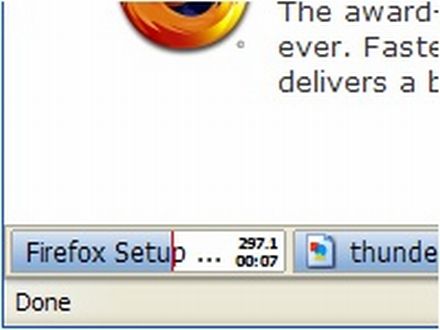The story of Borderlands takes us to the desolate planet of Pandora— a wasteland that proudly assures that it is guaranteed to be your final destination. This story is set in the fringe regions of this planet which is made up of scattered outposts; and it is this region from where the game gets its name. Legend has it that this futile planet is home to the Vault— a place where an alien race has stashed away items that will bring its finder unimaginable riches, fame and power. This fable has attracted corporations, deranged bandits and mercenaries, who have made Pandora their permanent home. To get the party started arrive four heroes of our story on a magic bus that sets them on their quest for the Vault. You get to play one of these four fortune hunters and plough your way through the planet’s unruly denizens to reach your destination. Tagging along with you on this pursuit is a mysterious pale skinned woman with haunting blue eyes; someone who is recognized by some, simply as the guardian angel. The mysteries surrounding her true nature are only surpassed by her motives behind assisting you.

The first order of the day is to gain the trust of some of the locals who can help you find the location of the Vault. This of course entails running a lot of errands for them or even playing the role of an assassin; and this is where the game gets really funny. Most of these characters are based on stereotypical, trigger-happy, incestuous rednecks with loose temper and even looser morals. Even though it is in short supply, whatever little voice acting the game has, it does a great job of injecting some much needed life into the game. It is especially entertaining when the game’s characters start rambling on about some inconsequential anecdote which is quite humorous, although in a demented kind of away. Then there are these helper droids scattered through-out the game world, nicknamed Claptrap. These over-zealous robots often find themselves on the wrong side of a gun and getting them out of the thick often comes with substantial rewards. Claptrap’s character animation, the voice-acting combined with the script, and the overall attitude of these droids makes them one of the most memorable characters in a game. In fact, they have the potential of joining the ranks of some of the iconic characters in the world of gaming; and I would not be surprised to see one of them on the cover of the game’s sequel.

Borderlands game-play elements can best be described as Diablo with guns. This is something that Flagship Studios tried to do with Hellgate: London— the only real difference is that Gearbox has done far better. This game has four character classes: Berserker, Hunter, Siren and Soldier, and thankfully they are not based on RPG archetypes. The developers have done a fine job of mixing typical character traits to define well balanced classes where each of them can hold their own or even lead a party. This is further aided by the games feature which allows you to respec your character’s skill tree at an insignificant cost. You may not find a lot of use for this feature in a single-player game; however it is very helpful while playing online, especially during high-level raids. Even though each character’s skills may favor one weapon over the other; weapon proficiencies are kept open for all classes and even a Hunter can be deadly with a combat rifle. Additionally, there are no class exclusive weapon types in Borderlands, and almost every item in the game can be used by any of the four character classes. This is perhaps the single most noteworthy element of the game’s design, because the choice of one’s playing style is not stifled by any class restrictions. To give you an example, I mostly play Borderlands with the Hunter class. Even though character’s skills make him extremely deadly with a sniper rifle, he can be just as effective with a shotgun or a combat rifle when the situation calls for it. So unlike most other games, a ranged specialist in this game does not feel out of place or vulnerable in tight corridors.

One feature of the game that the developers have been hawking about throughout the time of the game’s release is its weapons generation system. This feature is once again borrowed from the mother of all modern day action role-playing games—Diablo. The game’s weapons system has a list of weapon types and several damage affecting or bonus giving stats. Each time a chest is opened or a felled enemy drops loot, this system will generate items by mixing and matching elements from that table. The type and quality of the drops depend on several factors, like your character level, the enemy’s level or the type of container that is opened. Finally a random element is added to the equation that can simply be described as luck. The adapted system used by Gearbox is of course more complex than the one Diablo II used, because the variables not only affect a weapon’s stats, but they also determine its appearance. The plot in Borderlands is paper-thin, so it will perhaps only be lasting fun if you are like me and go bug-eyed each time you open a high-level chest, or watch oodles of loot falling out of a level’s final boss.

The first play-through takes about 20-odd hours to complete and you can play through the game a second time with the same character if you want to reach the game’s level cap of 50. There are lots of side-quests available in Borderlands and if you pursue them all, the game’s playtime will substantially increase. Unfortunately, the game’s quest rewards and an area’s enemies do not scale well to a high level character and as a result most of the quests are rendered less tempting. I actually abandoned a few quests during my play-through, as the incentive for completing one quest quickly dwindles while you are busy with your current quest.

The multiplayer feature on the PC version of Borderlands uses the Game Spy network. Creating a new account and connecting to their server was a quick and painless experience; not considering downloading and installing two 250MB game patches. I did experience some lag during a couple of sessions; but then again maybe I should not be expecting much until I am stuck in the Dark Ages of bandwidth with a 256kbps connection. The game’s network allows you to even host a private game; something which is highly recommended in case you want to have a proper team based session with some semblance of order. Most of the rabble I encountered online where high level characters running around frantically looking for precious loot. This kind of behavior is not only justified, but also expected, since there is very little else to do once have capped your character’s level.

Overall Borderlands is a pretty tight game and it is a commendable effort on Gearbox’s part to succeed in a genre where many have failed. They have picked the right elements from other games in its category, weeded out most of the issues and packaged all of it in a world designed with a unique anarchist appeal to it. This is not to say that it is a perfect game, as there are a few striking issues with it. Such as, there is a visible lack of variety in enemy types and game locations. Enemy AI is somewhat weak and predictable, and it poses a challenge only when they start flanking. Considering only the main quest, the game also feels pretty short after playing some of the other action role-playing games. For me, the game’s ending left a lot to be desired and turned up to be something of an anti-climax. Lastly, and I know we have been hearing a lot of this lately, but once again PC version seems to have gotten the wrong end of the stick with this game’s port. Using Page Up and Page Down to scroll through text is so last century. These are just some minor niggles and do not take away a lot from what is largely an enjoyable game. At a price about $15, Borderlands on PC is truly a very tempting proposition.
Rating: 8.0/10
Details
Genre: FPS, Action RPG
Platforms: PlayStation 3, PC, XBOX 360
Developer: Gearbox Software
Publisher: 2K Games
Distributor: E-Xpress
Reviewed on PC