AdBlock Plus
If you think your productivity is being hampered by the extra download time of those irritating ads or you just plain find them annoying while browsing the internet, this extension eliminates almost all ads from most web sites. When you start the extension for the first time, you can subscribe to a block list. Also, if you find out later that an ad that should be blocked, isn’t, you can add it manually or even add them on a generic pattern basis. You can also white-list any content you really need but has been mistakenly blocked by AdBlock as an advertisement. This extension gives you a much cleaner and leaner webpage to browse through. To get relieved from ads, download the add-on from https://addons.mozilla.org/en-US/firefox/addon/1865.
Download Status-Bar
Simplicity is the USP of this extension. It creates a coloured status bar for all your downloads and the progress is depicted by filling the tab icon in the status bar. It auto hides when not in use and does its job very well. You can pause and cancel a download by clicking on the status bar. Very useful with Windows 7, because with auto-grouping, your download tab is hidden from direct view and repeatedly having to check it to monitor your download progress can be inconvenient. The download status bar supports multiple downloads at once and automatically assigns a different coloured progress bar to each for easy tracking. Get it from: https://addons.mozilla.org/firefox/26/.
Similar Posts.
http://likeweb.blogspot.com/2010/01/add-ons-eco-system-on-firefox.html
http://likeweb.blogspot.com/2010/01/add-ons-eco-system-on-firefox-second.html
http://likeweb.blogspot.com/2010/01/add-ons-eco-system-on-firefox-third.html
http://likeweb.blogspot.com/2010/01/add-ons-eco-system-on-firefox-fourth.html

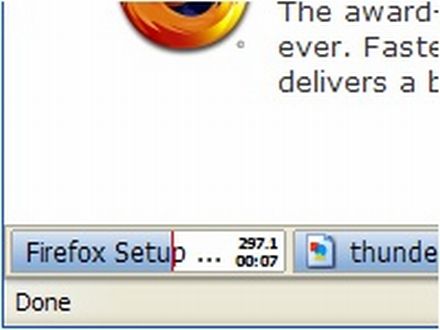
No comments:
Post a Comment