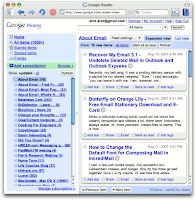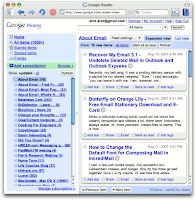 http://www.google.com/reader
http://www.google.com/readerWeb Apps often look great and are fun to tinker around with, but when it comes to it, a dedicated application that runs natively from your PC offers you many benefits: you can make a backup, work offline, and get to have control of your data. Browser-based apps however have evolved considerably, and the social aspect of these apps is the most compelling reason why users keep coming back. We look at two browser-based feed readers for keeping you updated with the news - Google Reader and Bloglines.
Web Applications often look great and are fun to work with. When it comes to feed readers, a dedicated application that runs natively from your PC offers you many benifits; you can make backup, work offline, and get the control of you data. Browser-based apps however have evolved considerably and the socail aspect of the apps is the most compelling reason why users keep coming back. Here we talk about a browser-based feed reader - Google Reader.
This is a perfect RSS feed reader for both newbies and pros - Google Reader is an effective, easy to use RSS reader that lets you share your favourite blog entries or news stories with you friends. It's one of the best designed Web apps, designed to be keyboard friendly and social. Log in to your Google Reader account the first time around and you might not feel so compelled, but once you have it configured to read a few feeds, and have other friends doing the same, it becomes an awesome medium to recommend and discobver good reads.
The user interface is sleek and simple, with menu options that link to Home, All Items, Starred Items, Trends, Your Stuff, and Friends Shared Items. Viewing All Items will get you on the river-of- news mode, where you can surf through all your unread stories. An auto-sort option here can reorder this list so that feeds with fewer updates get a preference over feeds that update frequently. It's a useful preference that lets you prioritise blog posts made by your friends over hundreds of news updates.
Adding a news feed is easy - just paste the feed URL in the Add subcription tab, and you're subscribed. If you like a particular entry, you can bookmark, share, email, and add notes to the entry. To save an article for future refrence, click on the star at the bottom of the story. Clicking the share button adds the item to a dynamically generated page. You can visit your shared items, have them posted on a publicly accessible page, or as a widget on your blog. It can also import you existing subscriptions into Google Reader. To do this, you first have to export your subscriptions in a stardard format called OPML Most RSS feed readers support this standard, Google allows you to export your subscriptions as an OPML file too.
Google has a Top Recommendations tab, tha is auto-generated, based on the feeds that you have already subscribed to - these recommendations aren't always spot on, but gives you a chance to discover new blogs and Web sites in you line of interest.
The trends tab gives you analysis of your own reading habits - which blogs are the most read, a bar chart showiing the ratio of posted items and items read by you, along with data on the daily frequency of posts from sources. The cool thing about having Google analyse your reading habits is that the Home tab generates a list of unread items based on the data collected, so your favourite news sources are prioritised over other subscription feeds that aren't so hot.
If your phone has a data connection, you can access Google Reader on the go by pointing your mobile phone's browser to:
http://www.google.com/reader/m. You cn even configure your Google Reader for offline use by installing the Google Gears plugin, or using the Google Chrome browser. This feature enables you to read up to 2,000 items even when your computer is not connected to the Internet. For those with iffy broadband, it's quite a blessing.
Keyboard shortcuts make Google Reader more convenient to use- every operation that can be performed with the mouse also has an assigned keyboard shortcut: (
www.google.com/help/reader/faq.html#shortcuts) try this one out: press the "t" button to tag an item, and "gt" to have an Ajax panel popup, so you can search the feeds by tags.
Google's offerings are constantly upgraded, with new features added based on customer feedback. They just added a killer feature - automatic translation from any language, a feature not yet present in any other feed reader. As far as Web apps go, this one is the best.